Grammarly, the advanced writing tool, provides both free and Premium plans. Grammarly rebranded the Premium plan into the Pro Plan.
The free version ensures that all basic grammar and spelling checks are covered for new users or those who do not want to upgrade the plan initially.
On the other hand, the Grammarly Pro plan offers advanced features like plagiarism detection, tone adjustments, and spelling suggestions. This plan works best for professionals and students who need in-depth writing support.
This article will guide you through the comparison between Grammarly free and Pro plan, explore the features of each, and help you decide which one best suits your needs.
Grammarly Free Vs. Premium (Pro): Key Differences
Grammarly’s different features cater to all types of users who are enrolled in the free plan and Pro plan. You can compare multiple differences between both plans, as shown in the table. This helps you understand which plan suits your writing needs.
| Grammarly Features | Free | Premium |
|---|---|---|
| Grammar and Spelling Check | Basic | Advanced |
| Tone Detection | Helps Identify Tone | Suggest Tone Adjustment |
| Conciseness Suggestions | Available | Available |
| Fluency Checks | ❌ | ✅ |
| Formatting Suggestions | ❌ | ✅ |
| Plagiarism Checker | ❌ | ✅ |
| Rewrite Sentences | ❌ | ✅ |
| Vocabulary | Basic Corrections | Advanced vocabulary corrections and replacements |
| AI Prompts | 100 AI Prompts | 2000 AI Prompts |
| Best Suited For | Individuals | Individuals and Teams |
The table highlights the differences in features and for whom the Free and Pro plans are suited.
You can choose your preferred plan according to your writing needs and the consistency of Grammarly use.
What is Included In the Grammarly Free Plan?
Grammarly includes essential features that help you improve your writing. It’s perfect for those looking for basic assistance with grammar, tone, and writing clarity.
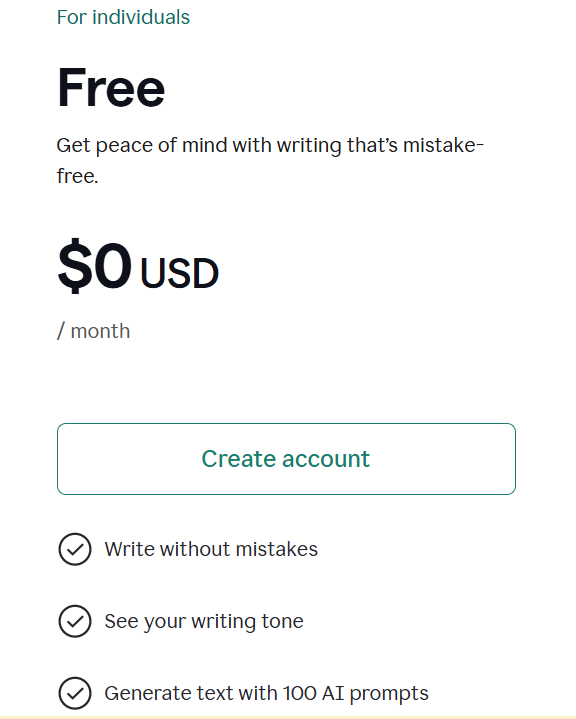
1. Spelling and Grammar Check
The free plan automatically detects spelling and grammar mistakes. It offers basic corrections to ensure your writing is error-free. It highlights issues and suggests simple fixes for clarity and accuracy.
2. Tone Detection
This feature helps you identify the tone of your writing, whether it’s formal, casual, or conversational. This feature helps ensure your message is communicated effectively to the reader.
3. Generate Text with 100 AI Prompts
This includes 100 AI-generated prompts, helping users brainstorm ideas and generate content. These prompts help start your writing process by offering suggestions for topics or content direction.
4. Conciseness Suggestions
You can eliminate unnecessary words by offering conciseness suggestions with this feature. This ensures that your sentences are clear, direct, and easy to understand, making your writing more impactful.
5. Citation Suggestions
The free version provides citation suggestions, assisting in properly citing sources. This feature helps maintain academic integrity and ensures your work is correctly referenced, avoiding unintentional plagiarism.
What is Included In the Grammarly Premium (Pro) Plan?
The Grammarly Pro plan provides various advanced tools that enhance your writing. Here’s a breakdown of what is included in it:
1. Advanced Grammar and Punctuation Checks
Get in-depth grammar and punctuation checks with this feature. It detects complex mistakes, such as incorrect sentence structures or misused punctuation, ensuring your writing is error-free and polished.
2. Engagement and Style Suggestions
The sentence suggestions improve your writing’s engagement and style. It helps make your text more compelling by offering advice on word choice, sentence variety, and clarity to captivate your audience.
3. Plagiarism Checker
The plagiarism checker scans your text against multiple online sources to identify potential matches. This helps your work look original and free from unintentional plagiarism, making it ideal for academic and professional use.
4. Tone Adjustments
Tone adjustments help you tailor your writing to fit the desired tone, whether it’s formal, casual, or persuasive. This reflects your message is effectively conveyed to your audience.
5. Fluency and Consistency Checks
The writing fluency helps your sentences connect naturally to one another. It also detects inconsistencies in style, helping maintain a smooth narrative throughout your text.
6. Formatting Suggestions
This feature provides suggestions to improve the formatting of your text. It helps with paragraph structure, heading usage, and overall document organization. This makes your writing more visually appealing and easier to read.
7. Generate Text with 2000 AI Prompts
You can generate content with up to 2000 AI prompts. This feature provides creativity in your writing and helps structure your text, whether for essays, articles, or blog posts.
Is Grammarly Pro Free For Students?
Grammarly Pro is not free for students. But there’s another way to get it free, Grammarly for Education is available for institutions through their education plan.
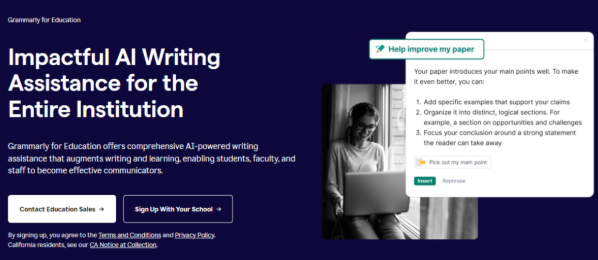
Students can access the features only if their educational institution has subscribed to Grammarly for Education and provided access through their school credentials.
Individual students will need to purchase a Grammarly Pro subscription to gain full access to its advanced features. Grammarly for Education offers an institutional service with AI writing assistance for schools.
Grammarly Free Vs Premium: Which is Suitable?
In between free and Pro plan, it depends on your use of Grammarly. As the free plan includes the basic features, but there is no need to pay, many users can prefer that version if want to use just the basic tools.
For professionals, Pro is the suitable choice, as it offers a more premium set of tools to enhance writing quality and productivity. Looking at the features of the Pro plan it is perfect for users looking for advanced tools.
Who is Grammarly Free Right For?
The free version of Grammarly is ideal for casual users who need basic grammar and spelling checks.
It’s also perfect for those who write casually, like emails or social media posts and don’t require advanced writing tools. Students and professionals on a budget may find it a good starting point for writing.
Who is Grammarly Pro Right For?
Grammarly Pro is best suited for professionals, students, and writers who need advanced writing assistance.
This plan is ideal for those working on academic papers, business communications, or content creation that demands plagiarism checking, style improvements, and fluency checks. It’s also perfect for users looking to elevate their writing consistently.
Grammarly Enterprise Plan
The Grammarly Enterprise plan is designed for businesses and large teams. It drives results across organizations with the help of AI.
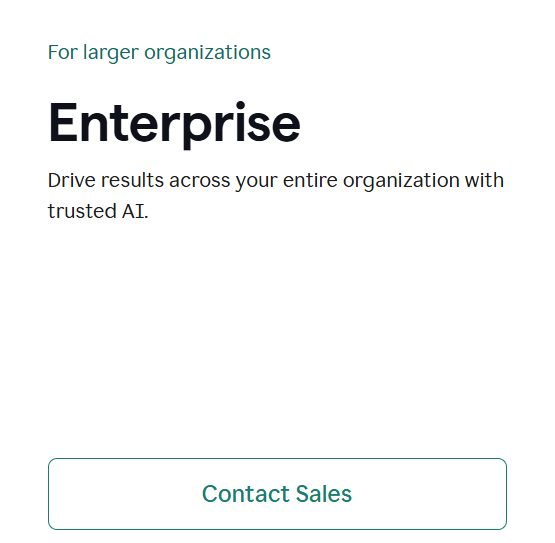
Grammarly Enterprise Features
Here, we’ll look at the features included in the Enterprise plan, which is ideal for medium to large-size organizations.
- All Pro features are included as a base offering for enterprise customers.
- Priority customer service with a dedicated team for enterprise-level assistance.
- Bring Your Own BYOK encryption for enhanced data security control.
- Detailed usage reports and insights for tracking team writing improvements.
- Advanced administrative features for managing users and permissions across the organization.
Is Upgrading Grammarly Pro Worth?
Grammarly Pro is the most popular plan that caters to both individuals and organizations. Upgrading it is indeed worth it for those requiring advanced tools like plagiarism checking, fluency checks, and tone adjustments.
The Pro version offers a competitive price with $12 per month on annual billing and $30 on monthly subscriptions. For learners who want to improve their writing, the value of these additional features makes the investment worthwhile.
Is Grammarly Free Trial Available?
Grammarly does not offer a permanent free trial option. However, they periodically provide limited-time free trials of Grammarly Pro for individual subscribers and teams.
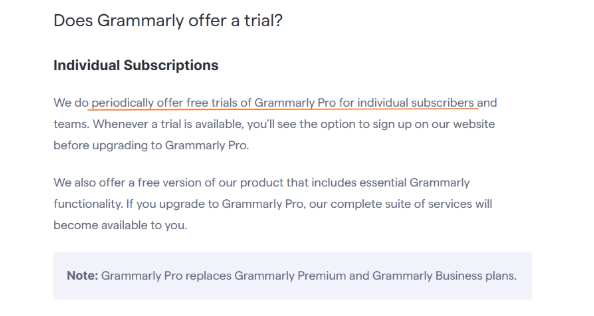
When these trial opportunities become available, you can find the sign-up option on Grammarly’s website. In the meantime, you can access Grammarly’s free version, which includes essential writing tools and features.
Additional Note: Grammarly offers 7 days of free trial occasionally for Individuals and Teams. You can follow the steps to claim the free trial when it goes live.
Conclusion: Grammarly Pro Is Best For Advanced Writing
Grammarly Pro is best for individual users and teams to get comprehensive features for advanced writing and enhance posts, blogs, articles, projects, research papers, and many more.
However, Grammarly free is best for beginners or individuals who have less use of the platform. The basic features are sufficient if needing fewer tools.
Students, professionals, and content creators can boost writing and create outstanding, polished work. You can anytime upgrade the plan from free to Pro to enhance the content with the help of Grammarly.
FAQs
Grammarly Free plan includes basic tone detection to identify writing tone, but Pro offers advanced tone adjustment suggestions for more tailored writing.
Grammarly Free plan includes basic tone detection to identify writing tone, but Pro offers advanced tone adjustment suggestions for more tailored writing.
There are several free alternatives to Grammarly Pro, such as ProWritingAid, Hemingway Editor, and QuillBot. These tools offer basic grammar checks and writing enhancements without a subscription.
Grammarly Pro costs $12 per month when billed annually and $30 per month when billed monthly.
The free version of Grammarly offers basic grammar and spelling checks but lacks advanced features like plagiarism detection, tone adjustments, fluency checks, formatting suggestions, and vocabulary enhancements.
